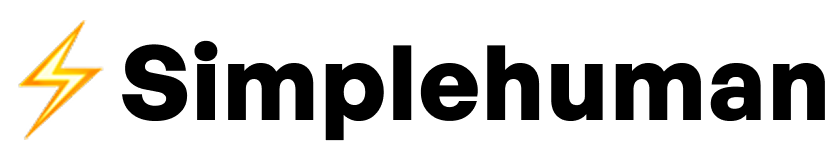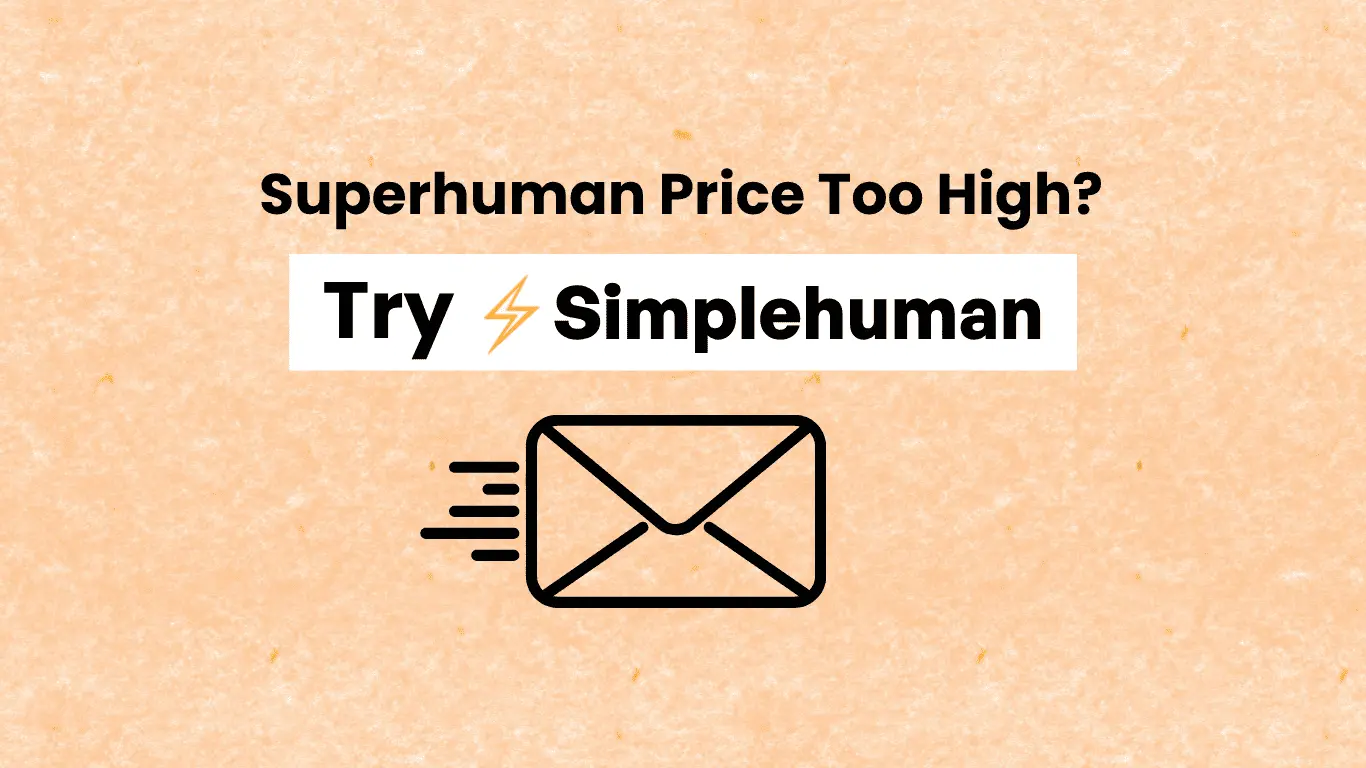For many professionals, the idea of reaching Inbox Zero has always felt out of reach. The phrase is often misunderstood, with people assuming it means clearing every single message by deleting or archiving at the end of each day. In truth, Inbox Zero has very little to do with maintaining a perfectly empty inbox. Instead, it revolves around achieving a state of mental clarity, calm, and confidence when handling email. When you understand the true philosophy behind Inbox Zero and learn how to apply it within Gmail, you can transform the way you work.
What Inbox Zero Actually Represents
The concept of Inbox Zero was introduced by productivity expert Merlin Mann. Contrary to popular belief, it refers to a mindset rather than a literal number. The intention is to free yourself from the constant pull of unread messages and the stress that accompanies them. Inbox Zero encourages deliberate action through a structured process instead of reactive checking.
It does not ask you to spend countless hours sorting messages or obsessing over a spotless inbox. Rather, it focuses on developing a reliable method that ensures every email is handled, organized, or scheduled appropriately. When this mindset becomes part of your routine, Gmail feels more manageable and email becomes a tool you control instead of a constant distraction.
Why the Zero Inbox Method Works
The zero inbox method delivers measurable value because it introduces structure to an inherently chaotic environment. Most professionals waste significant time re reading the same messages, postponing decisions, or letting unread emails accumulate until they become overwhelming. Inbox Zero removes that loop by promoting timely decisions and clear actions.
Used consistently, the method:
- Prevents long term backlog
• Improves clarity around tasks and priorities
• Reduces anxiety caused by an unpredictable inbox
• Keeps important responsibilities visible rather than buried
This approach aligns naturally with the features built directly into Gmail, which makes daily management significantly easier.
How Gmail Helps You Achieve Inbox Zero
Gmail offers several built in tools that support the principles of Inbox Zero, making it possible to manage your inbox with greater intention and less friction.
The most helpful features include:
Labels and filters
These allow you to sort messages into categories automatically. You can assign labels such as Work, Personal, Clients, Follow Up, or Finance, ensuring messages land exactly where they belong the moment they arrive.
Archive and Snooze
Archive removes a message from your main inbox without deleting it and keeps it searchable at any time. Snooze temporarily hides an email and brings it back at a specific date or time when you are ready to handle it.
Starred emails
Starring a message highlights it as important and helps you create a clear list of high priority items.
Keyboard shortcuts
Shortcuts such as the archive command or the task assignment command let you process messages faster and without unnecessary clicking.
These tools form the foundation of an organized inbox. However, they still require your attention and manual setup. For many users, this makes the process difficult to sustain long term. This is where modern email management solutions enhance Gmail and remove much of the manual effort.
Making Inbox Zero Easier with Simplehuman
Simplehuman is designed to turn the principles of Inbox Zero into a smooth, automated experience inside Gmail. Instead of forcing you to manage every detail on your own, Simplehuman handles key tasks that typically consume time and attention.
Its primary features include:
Natural language reminders
You can type simple instructions like remind me tomorrow or remind me in two days, and Simplehuman schedules the follow up automatically. This eliminates the need to track reminders manually or create calendar entries separately.
Command bar
A universal command bar lets you execute actions instantly without searching through menus. You can file emails, start reminders, navigate your inbox, or perform common tasks in seconds.
Bulk unsubscribe
You can remove yourself from newsletters and promotional lists quickly, clearing out unnecessary noise from your inbox.
These features work directly inside Gmail and require no extra applications, screens, or complex settings. By reducing manual effort, Simplehuman makes it easier to process your inbox consistently and maintain control over incoming communication.
Common Mistakes That Prevent Inbox Zero
Even with strong tools and an organized mindset, certain habits can block your progress toward Inbox Zero. The most common pitfalls include:
- Checking messages continuously throughout the day rather than following a schedule
• Treating the inbox like a task list instead of a communication system
• Allowing promotional or automated emails to accumulate
• Reading emails without archiving, deleting, or assigning next steps
A disciplined routine helps prevent these issues. Limiting yourself to two or three short email sessions per day, combined with automated help from Simplehuman, keeps your inbox stable and prevents clutter from returning.
Why Achieving Inbox Zero in Gmail Truly Matters
A clean inbox leads to stronger productivity and better decision making. When your inbox is organized, you avoid missed opportunities, maintain timely follow ups, and reduce the mental strain that comes from having too many unread messages. Professionals who practice Inbox Zero often report better focus, faster responses, and more control throughout the workday.
Gmail provides the core functionality needed for this workflow. When you pair it with thoughtful automation from Simplehuman, the system becomes easier to use and far more sustainable.
Final Thought
Inbox Zero is not a pursuit of perfection. It is a framework that supports peace of mind and consistent action. With the right approach and the right tools, you can maintain a clean, responsive inbox without stress. Gmail provides the platform and Simplehuman handles the heavy lifting, allowing you to focus on meaningful work instead of constant email management.