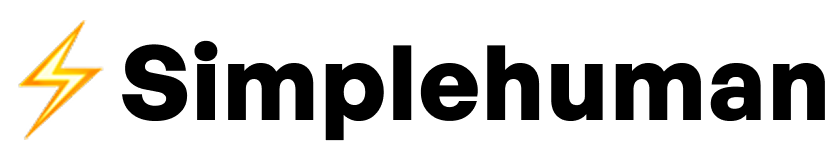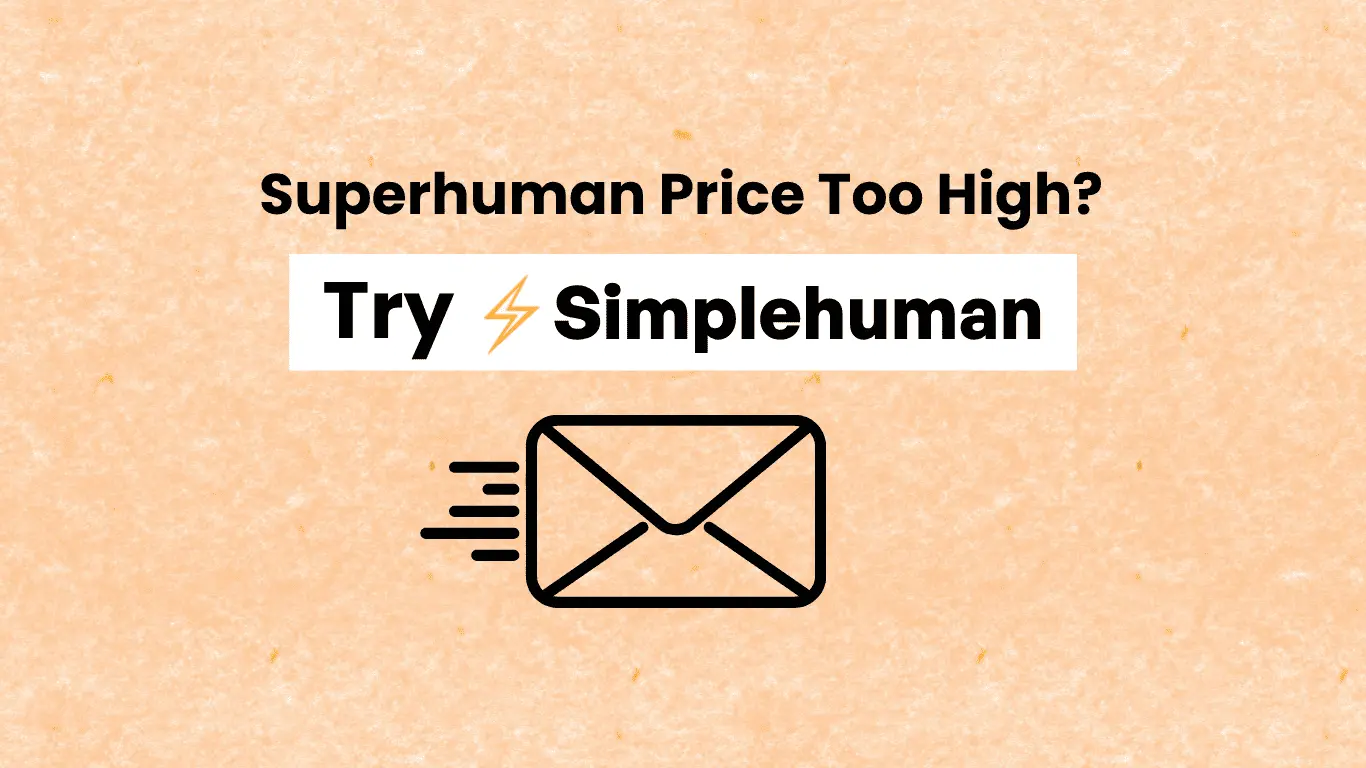Gmail is a powerful email client that offers a variety of keyboard shortcuts to help you work more efficiently. One of these shortcuts is “e,” which you can use to archive an email.
To use this shortcut, simply select the email you want to archive first using the key “X” and then press “E”. The email will then be moved to your archive folder.Before archiving each time, you will need to select the email first and then hit E.
If you find yourself using the “E” shortcut frequently, you may want to consider installing the Simplehuman extension for Chrome. This extension allows you to archive emails without selecting the email first, and you can instantly archive your emails directly from the inbox.
The problem with Gmail’s native shortcut
Here’s what has most individuals going mad about Gmail’s native archive shortcut mechanism – it’s two clicks that break your workflow. You have to mark every email separately with “X” and then hit “E” to archive.
If you’re sorting through dozens of emails and just racing through them, the entire archive-then-select process becomes an exasperating time waster. You’re spending more time on the act of archiving than you are reading and responding to your emails. It’s like having to unlock your phone twice for each text message you desire to view.
Plus, Gmail’s keyboard shortcuts aren’t enabled by default. Most people don’t even know they exist, let alone how to use them effectively. The whole system feels like it was designed by engineers for engineers, not for regular people who just want to get through their email efficiently.
How Simplehuman fixes the gmail archive shortcut problem
Here’s how to use Simplehuman:
- Install the extension from the Chrome Web Store.
- In the inbox, you simply need to press E to archive emails.
That’s it. No prior selecting, no two-action process, no futzing with Gmail’s clunky interface. You just press E and the email is in your archive.
But the true magic occurs when you have multiple emails at one time. Instead of the dull select-archive-select-archive process, you just repeat the E key to zip through your inbox at lightning speed. It’s having an email superpower.
The beauty of the Simplehuman approach is that it leaves Gmail’s simplicity intact yet eliminates the frustration that makes the stock archive shortcut gmail infuriating to employ. You gain the productivity benefit without having to acquire a whole new email client.
Aside from archiving: more Simplehuman productivity features
Simplehuman offers a range of additional functionality that can make you more productive in Gmail, such as:
The instant bulk delete email through the Delete button on your keyboard – No more hunting around for the trash can or being plagued by multi-step delete processes
Jump to any folder or category in Gmail by moving through using the command bar (Press Ctrl/Cmd+K) and typing the name of your folder or label – Life-changer for people with elaborate folder systems
Snooze emails in english – Inquire of Simplehuman when you want to view an email again naturally, like “remind me of this next Monday”
Why the archive shortcut gmail is more meaningful than you think
Most individuals are unaware of just how much time they waste on email mechanics. All of those additional clicks, the button hunting, the two-step tasks – it all adds up. When you’re dealing with 50+ emails per day, even small inefficiencies add up to a major time waster.
The Gmail archive shortcut isn’t merely a matter of gaining a few seconds here and there per email. It’s gaining your mental flow when handling messages. When archiving is automatic and instantaneous, you get the luxury of interacting with the content of your emails instead of wrestling with the interface.
This is especially important if you’re trying to achieve inbox zero or implement any system of email organization. The easier it is to archive your emails, the more you’ll actually end up doing it on a regular basis.
Getting started with better email archiving
If you’re tired of Gmail’s clunky two-step archiving process and willing to speed up your email workflow, the solution is straightforward. Install Simplehuman, activate the improved gmail shortcuts, and start archiving email the way it should be achieved.
The distinction is acutely felt. What was once a drudgery is now almost automatic. You’ll find yourself actually anticipating cleaning out your inbox as opposed to steeling yourself for the agony of clicking away.
Ready to turbocharge your Gmail productivity?
In the search of the solution to boost your productivity on Gmail, Simplehuman is the way to go. The improved archive shortcut gmail feature itself will save you tons of time, but the rest of the productivity features make it a tool anyone interested in email should not live without.
You can download Simplehuman from the Chrome Web Store here.
And naturally,as the founder of Simplehuman, I am always here if you have questions or ideas. My goal is to make Gmail run the way it should have from the beginning – quickly, simply, and about getting things done.
Email us at [email protected] or install Simplehuman from the Chrome Web Store and experience how a simple gmail archive shortcut can make your daily email productivity better.